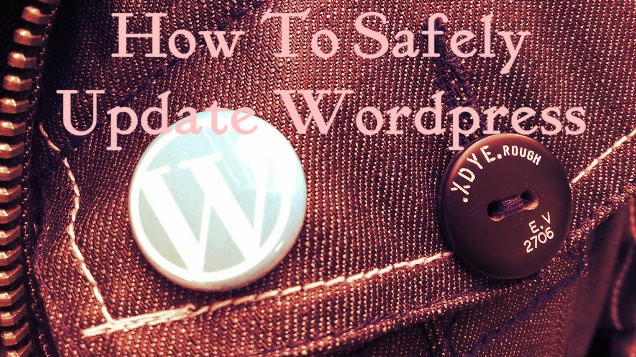The WordPress content management system has a dynamic open source community that makes constant improvements to WordPress. For the website owner, this activity means regular WordPress updates. However, if any amount of downtime will cost your business money, you should exercise care when updating.
If the theme or plugins you use are not compatible with the WordPress update, then your website could “break.” This means that the appearance could be changed or distorted or that certain features such as contact forms will stop working. Customers visiting a broken site may incorrectly assume that it has been hacked and may quickly leave for fear of getting a virus.
As a general rule, minor version updates also mean the risk of breaking your site is small because the changes are not sweeping and therefore the risk of incompatibility is minimal. Major version updates incur a greater risk. Both risks are reasonable because a lot of effort is made to ensure that the update will have minimal impact. Nevertheless your theme or plugin developer may not have done the best job of coding their product, so caution is advised.
It is good practice to always make a backup and to make sure you are using the latest version of your theme and plugins before updating. In addition, you can test the WordPress update on a cloned version of your site or on a limited number of cloned pages. There are cloning plugins available at wordpress.org and generally, the ones with the most downloads and the highest overall user rating are the best choice.
You can set up a subdomain on which to place the clone. Make sure that search engines are barred from indexing the subdomain. An alternative to using a subdomain is to use an open source software such as xampp, which allows you to host your clone locally on your computer.
When updating WordPress on your clone site, you should turn your caching plugin off so that it doesn’t interfere with the process. Turn the caching plugin back on afterwards. After a careful examination, you will know whether it is safe to update your site.
If there is a problem, then reinstall your clone backup, switch to the latest default WordPress theme, turn off all of your plugins, and then update WordPress. Your clone site should work because WordPress updates are always tested on their default themes before they are released. Next, turn your theme back on to see if it is causing the problem. If not, then turn on each of your plugins one by one until it becomes apparent which of your plugins is incompatible with the WordPress update.
If there are incompatibilities with either the theme or the plugins, contact the developer to find out when they will come out with an update. After getting the update, verify it on your clone site, then install on your real site and update WordPress.
For information on content management systems and web hosting solutions, contact us today.
Photo Source / Desaturated from original
Photo by Titanas