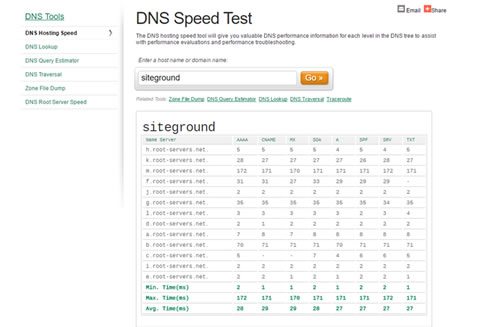How to Buy Web Hosting for Better SEO Ranking
Can good hosting get you higher SEO rankings? The direct answer is no, although bad hosting can not only demote your site among search results but can even make it vanish from Google altogether. Such situations are extreme, though, and most of us need not worry about changing our hosting company. However, site owners who may operate in a highly competitive niche and fighting for every inch of turf cannot afford to turn a blind eye to high-quality hosting.
The reason is that all the meticulous efforts you put into inch ahead of the competition may be for naught if your hosting company damages your site at the last moment. It can pull down your ranking by causing one or more of the following issues that affect SEO.
How Hosting Can Affect SEO Rankings
Slow loading times
Google has been using site speed as a ranking factor for the past several years. The reason is simple. Nothing frustrates your website users like a page that seems to take forever to load. For most of your visitors, forever may be as short as 3 to 5 seconds after landing on your page, the time within which they decide whether your site is worth their time.
Loading times depend on numerous factors, including how your site is structured, the number and size of images, the number of HTTP requests a page must make before all the elements are correctly displayed, whether you are using compression and browser caching, and many other factors. However, a clogged up host server can wreck all the efforts that you’ve put in for optimizing page speed.
Excessive downtime
Page speed will come into questions only if your site is available. Cheap, low-quality hosting can make your site inaccessible or “down” all too frequently. If search spiders visit your site during such an episode, and this happens a few times, your site may be excluded from searches. Google or other search engines do not like to send their users to a website that’s often not available. One massive reason for website downtime is DDoS attacks. You can protect against them to a certain extent but your hosting company must be on the ball.
Most of the hosting plans that you’ll see come with a 99% (or 99.99%) guaranteed uptime. However, every server in the world will be down at one time or the other. The only way to make sure you’re getting what they promise you is to regularly monitor the server uptime. There are tools for that and we’ll talk about them in a bit.
Server location
Google and Bing now display search results based on the geographical location of the user doing that search. For local businesses, it’s better to buy hosting in your own country. Host server location is one of the search signals that Google uses to determine where your business is based. However, it’s a weak signal and there are other factors like the address and phone numbers on your website that are more important.
So, if you’re in the UK and targeting London, and your site is hosted in New York, you are not likely to rank well in New York. Your site is still likely to show up for local searches in London but might have a slight disadvantage compared to another site with its server in the UK. A distant host location affects SEO by slowing down site speed, because the HTTP requests take longer to reach the host server, and the data takes longer to travel to your user’s computer or mobile.
As you can see, speed, downtime and host server location have an impact on your SEO performance. It’s crucial to buy your hosting carefully and monitor your host server performance regularly, but before that, you should know the types of web hosting available and which one will be more suitable for your website.
Types of Web Hosting
The four most common types of hosting that you can buy are shared hosting, virtual private server or VPS hosting, dedicated hosting, and cloud hosting. Google doesn’t care what type of hosting you buy if your site is available and loads quickly. But hosting can affect you site speed and sometimes, your reputation with Google. Let’s look at our options and see which one is for you.
Shared Hosting
When you buy shared hosting, your site is hosted on a server that hosts many other sites . The numbers can vary from under ten websites to hundreds, if not thousands of websites. It’s like renting a room in an apartment, where you share the available resources with all the other residents. Here, you’ll be promised unlimited bandwidth and storage, but you’ll limited to only your equal share from the server’s resources so unlimited isn’t unlimited.
Is Shared Hosting Good for You?
Shared hosting works fine for about 90% of sites out there. It can handle several thousand visitors a day if your site isn’t eating up a disproportionate share of the server’s resources. This can happen when your site contains HD videos, hi-res graphics, or long running scripts. The timings of the hits also matter. For instance, if your site receives all several thousand of its visitors within an hour, the host may throttle the resources and your site may become painfully slow or not load . Finally, if there are some shady websites (like porn, gambling, or fraudulent sites) hosted on the same server, your ranking may be affected because you’d be sharing the same IP address. This is also why we don’t host those types of websites on our network.
VPS Hosting
VPS or virtual private server is also shared hosting. The difference is that each website on the shared server has its dedicated IP and resources. Your site will be guaranteed a higher amount of RAM and bandwidth; however, VPS hosting plans don’t always come with an “unlimited” bandwidth and disk space like shared hosting plans. Practically, though, sites hosted on VPS almost always perform better under heavy traffic loads.
Is VPS Hosting Good for You?
VPS hosting is more expensive than shared hosting and can cost double or more. You’ll also be responsible for maintaining your part of the server, which means that you’ve got to have the necessary technical knowledge to avoid getting into trouble. And, while reputable hosting companies can scale resources if a shared host is receiving high traffic, with fixed-bandwidth VPS you only have what you have.
You should buy at least a VPS hosting if you have a huge, complex website receiving tens of thousands of visitors each day, or if most of them visit your site within a short window. Many hosting companies allow you to host multiple domains on a VPS hosting, which can be an advantage if you are planning to host multiple small websites.
Dedicated Hosting
You have your own dedicated server and you control all the resources. But managing a dedicated server is not a no-brainer . You’ll often be responsible for dealing with all the hardware and the software. So, if anything fails, you’re pretty much on your own. Dedicated hosting can cost as much as a couple of hundred bucks a month or more.
Is Dedicated Hosting Good for You?
Dedicated hosting is suitable for sites that are being browsed by thousands of visitors , and/or have extreme levels of customization. You’d also like to buy a dedicated server if you’re going to host sensitive information and need custom security. But if you know little about server admin, we suggest you shouldn’t touch a dedicated server with a ten-feet pole.
Cloud Hosting
Cloud hosting is becoming popular for hosting websites that would otherwise require dedicated servers. It looks like a full server, except that you don’t deal with the hardware. You also need not worry about the server going down or unexpected traffic surges, as cloud hosting can seamlessly replace or add resources to keep your site performing at top speeds. And Google, as we know, is getting more crazy about speed.
Is Cloud Hosting Good for You?
Cloud hosting providers offer you raw infrastructure as a service (IaaS), so your IT personnel have almost full control over the OS and the resources. It also means that cloud hosting is strictly not for the non-technical. Most cloud hosting providers charge you by the hour for the resources you utilize, so you have to be meticulous in management to avoid paying over the top.
How to Select Your Hosting for Better SEO Ranking
The good thing about dedicated or cloud hosting is that if you don’t know whether or not you need them, it’s probably a shared or VPS hosting you need. You don’t want to change your host again and again, as it means extra cost and a lot of work, so it’s better to choose right the first time.
Unfortunately, it’s tough to do predictive analysis on a host. In other words, you cannot judge by looking at the server’s RAM, OS, CPU, storage, and bandwidth what kind of speeds you’ll get under what kind of loads. Unless you have an enterprise level website and looking for cloud hosting, you can never be sure. I won’t advise you to trust hosting reviews blindly. Most of them are fake reviews posted by affiliate websites. Instead, try to perform your due diligence before settling for a host that will support your SEO efforts in the long run.
You can short list the hosting companies by looking at their ratings at some of the neutral websites, such as PC Mag or TechRadar, which don’t exist to sell hosting.
Once done,
Compare Reviews
You can search on Google with the hosting company’s name followed by the word ‘reviews’ (e.g. GoDaddy reviews). Don’t waste your time reading reviews on affiliate sites. Instead, rely more on credible sites and social media reviews. You can also read the reviews on WHreviews, a neutral hosting review website. Drop the options for which you find many negative reviews from pissed off users.
Check Server Location
Your hosting server should be located closest to where most of your target customers are. If you are a local business in US, make sure that your web server is not located on the other side of the world.
Compare Uptime
Netcraft offers a current and updated list of all major hosting providers ranked on uptime. You can click on any web host and see its past week’s uptime/downtime record, with errors. Make sure the company you’re planning to host with has a spotless record.
Compare Tech Support
Regardless of how carefully you pick your hosting company, issues can arise. And when they do, you want to talk or chat with technical support instantly. The person you’re talking to better know what’s wrong and how to fix it. Compare what type of customer support your shortlisted companies provide. Is it live chat support, a toll-free number, email, SMS? They must be accessible 24×7 and put customer satisfaction .
Compare Technology
Make sure your web host is geared up for the technology you’re using. Most of the hosting companies support all popular platforms including WordPress, Magento, Joomla, Drupal, Zen Cart, and others. But double check if you’re using something more exotic like Ruby on Rails or MongoDB.
Compare Hardware and Features
Every web host positions themselves as the fastest and most reliable in the universe. And it’s difficult to forecast by looking at their hardware and features what kind of speeds and uptimes they will deliver. Still, it doesn’t hurt to do a quick comparison.
Speed: Instead of just going for “blazing fast” speeds, you can get an idea about your prospective hosting company’s server speeds using some online tools, such as UltraTools and PickupHost.
Hardware: Compare SSD storage, RAM and CPU of the servers. Though site speed also depends on the way your site is built and the traffic load on the server, it’s a good sign when a provider is transparent about these specs.
Features: See the free stuff and upgrades available with the hosting plan. Do they offer a free domain, sub domains, site builder, one touch installs, or best of all, a CDN (content delivery network)? The last one is a must if you have a big website with audiences around the globe. While cost saving should never be your top priority, it doesn’t hurt to get something extra for free or at a discount.
Compare Bandwidth
Most of the hosting plans boast “unlimited bandwidth,” but it’s an impossibility and always read the fine print to ascertain the attached terms and conditions. Such plans are suitable for small websites that receive a few hundred to several thousand hits today. But if you have tens or hundreds of thousands daily users, the hosting company will throttle your traffic beyond a certain bandwidth limit. You may need to go for dedicated or cloud hosting that you can quickly scale and pay for the bandwidth you use.
Compare Control Panels
cPanel and Plesk are the two of the most popular dashboards for accessing and managing your hosting and domains. cPanel is the most feature-rich control panel, but it only supports Linux OS. If you want Windows hosting, it would mostly come with a Plesk control panel, which is the second most widely used interface. It is cleaner than cPanel and has almost similar features. You should be fine with either of these.
Compare Pricing
I have put the price at last because it should be the last thing on your mind when you buy hosting, especially if you want to impress search engines with your page speeds. There’s no shortage of cheap hosting plans in the market, but they’ll most likely not withstand the battle for speed when you are pitch against competing websites. You can use HostMonk to compare the prices and plans for almost any web hosting company.
After Buying Your Hosting
If you’ve performed your due diligence, the you probably will have no server side speed or uptime issues. But you still must keep optimizing your site for speed by minimizing the number of HTTP requests, using light-weight graphics, minifying JavaScript and CSS, enabling compression and browser caching, and doing everything else that SEOs recommend. Also continuously monitor your website’s uptime using Host Tracker or another similar uptime monitoring service.
Taking the time to select the best hosting company will save you from frustration and ensure that your SEO efforts are not wasted.