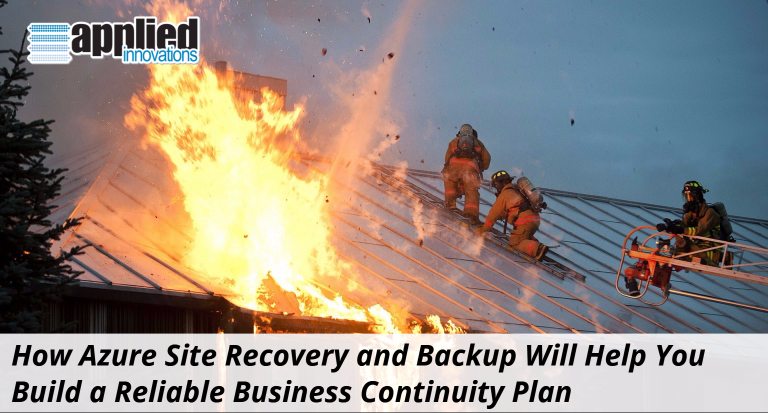Among the challenges facing your business is ensuring that your data is safe and recoverable, and that your apps and workloads are running in the event of a planned or unplanned outage. Said differently, your business needs a reliable business continuity and disaster recovery (BCDR) strategy.
Azure, which Microsoft describes as “a growing collection of integrated cloud services that developers and IT professionals use to build, deploy, and manage applications through our global network of datacenters,” provides services which enable an effective (BCDR) strategy for your business. Chief among these are Azure’s Site Recovery Service and Backup Service.
What Is Azure’s Site Recovery Service?
Microsoft describes its Azure Site Recovery Service as follows:
“Site Recovery helps ensure business continuity by keeping your apps running on VMs and physical servers available if a site goes down. Site Recovery replicates workloads running on VMs and physical servers so that they remain available in a secondary location if the primary site isn’t available. It recovers workloads to the primary site when it’s up and running again.”
What Features Does Azure Site Recovery Provide?
Site Recovery provides a wide array of services which will allow your business to:
- Implement a basic BCDR solution: Site Recovery will allow you to manage replication, failover and failback from within the Azure portal
- Replicate virtual machines (VMs): you can build redundancy by replicating VMs between different regions within Azure.
- Replicate virtual machines on your premises: Site Recovery will let you replicate VMs and physical servers on-premises. This obviates the complexity and cost associated with maintaining a second data center. You can also replicate them to a second on-premises location.
- Replicate workloads: with Site Recovery, you’ll be able to replicate any workload which runs on virtual machines, Hyper-V virtual machines, VMware virtual machines and Windows/Linux servers which are supported by Azure.
- Keep your data secure: Site Recovery is able to manage replication without the need to intercept application data. The replicated data is stored in Azure. This means that, when failover occurs, Azure virtual machines will be created based on the replicated data.
- Meet your objectives for recovery time and recovery point: Site Recovery will let you meet your organization’s recovery time objectives (RTOs) and recovery point objectives (RPOs). It allows for continuous replication for both Azure and VMware virtual machines. Replication frequency is as low as 30 seconds for Hyper-V. By integrating with Azure Traffic Manager, you can reduce frequency even more.
- Maintain the consistency of apps through failover: Site Recovery allows you to create recovery points with application-consistent snapshots. These are able to capture disk data, as well as all data in memory and transactions in process.
- Run test failovers without disrupting replication: it’s important to run test failovers as part of disaster recover drills. Site Recovery will enable testing without compromising ongoing replication.
- Safely run planned and unplanned failovers: Site Recovery will let you run planned failovers for expected outages without any data loss. You can also run unplanned failovers with very little data loss for unexpected disasters.
- Create recovery plans: Site Recovery will allow you to create customized recovery plans for multiple VMs. You can also group machines within individual plans and integrate your recovery plans with Azure automation runbooks.
What Is Azure Backup?
Azure Backup protects and restores your data in the Microsoft cloud. It will replace whatever on-premises or off-site backup solution you’re currently using in a way which is secure, reliable and cost-effective. Azure Backup offers several robust components, as Microsoft explains:
“Azure Backup offers multiple components that you download and deploy on the appropriate computer, server, or in the cloud. The component, or agent, that you deploy depends on what you want to protect. All Azure Backup components (no matter whether you’re protecting data on-premises or in the cloud) can be used to back up data to a Recovery Services vault in Azure.”
What Are the Benefits of Azure Backup?
Azure Backup offers several key benefits, including the following 6:
1. A More Efficient and Cost-Effective Data Backup Solution
The traditional cloud-based data backup solution views the cloud as the equivalent of disks or tape—in other words as static and an endpoint. That approach is inefficient, since you can end up with data storage you don’t need or, equally bad, the wrong kind of storage. It’s also cost-ineffective because you pay for those aspects of storage your business doesn’t need.
Azure Backup solves this problem by providing a more customized approach to data backup—you get only the storage you need, and you pay only for the storage you consume. For example, if you consume 50 GB or less of storage, you pay a monthly fee of $5. If you consume from 50-500 GB, the monthly cost increases to $10, and you pay $10 more per month for each additional increment of 500 GB.
In addition, if you require heterogenous storage (with storage shared between the cloud and on-premises), you don’t pay for using on-premises storage devices, and Azure Backup automatically allocates and manages backup storage. These advancements save your business money and provide a solution tailored to your individual needs.
2. Limitless Scaling
With Azure Backup, your business gets high-availability for your data stored in the cloud. Azure is able to do this because of the unlimited scale of the Azure cloud. This also means you have no maintenance or monitoring overhead. You’ll have the ability to establish alerts providing information about events, but without concerns over high-availability for your cloud data.
3. Data Storage Options
Azure Backup offers you 2 options for data storage in the cloud. The first, locally redundant storage (LRS), is the less expensive, creating 3 copies of your data all in the same region in a paired data center. The second, geo-redundant storage (GRS), will replicate your data in a different region. This option is more expensive, but ensures the safety of your data in the event of a regional outage.
4. Unlimited Data Transfers
With Azure Backup, you can transfer an unlimited amount of inbound or outbound data (that is, data transferred from a recovery services vault during a restore operation) for no additional charge. You only pay if you use Azure’s Import/Export service to transfer large amounts of inbound data.
5. Secure Data Encryption with Locally-Stored Passphrase
Azure Backup provides an ultra-secure data encryption service which allows you to securely transmit and store your data in the cloud. Specifically, with Backup, your passphrase is stored locally. If it becomes necessary to restore data, no one other than your business will have the encryption passphrase.
6. Reduced Restoration Time
Azure Backup reduces restoration time with application-consistent backup. Recovery points for virtual machines, file servers and SQL databases have all the data necessary to restore backup copies. This means you won’t need additional fixes.
Conclusion
Azure’s provision of a reliable BCDR strategy through Site Recovery and Backup is one more reason it’s gaining traction in the marketplace. According to The 2017 State of the Cloud Report, which surveyed 1,000 IT professionals, Azure usage increased from 20% last year to 34% this year, significantly higher than Google Cloud’s 15%, and gaining steadily on Amazon Web Services (AWS).
These and related services will help your business develop a robust and reliable cloud strategy. To build that strategy, it’s important to work with cloud hosting experts who can provide the guidance you need to make informed decisions that move your business forward.
To learn more about the ways our VPS cloud server, clustered cloud server, dedicated server, and website hosting services can help you achieve your key objectives and grow your business, contact us today.