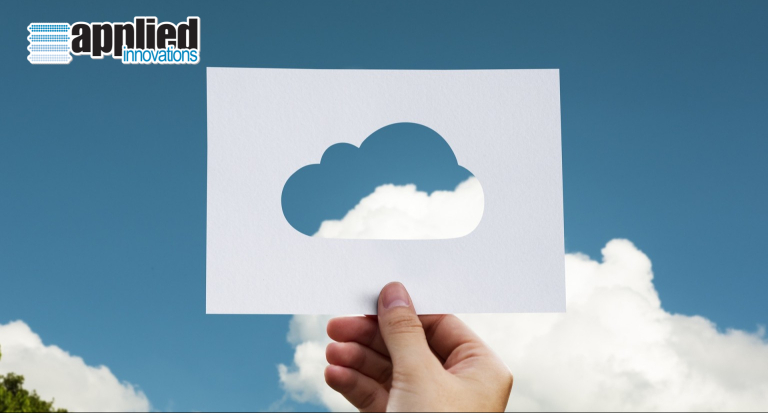
Azure Cloud Backup as a Service (BaaS)
Let’s face it, maintaining your own data center infrastructure is a thing of the past. The return on investment (ROI) is negative. On top of that, managing additional hardware in multiple locations to handle backups is just plain overwhelming and time consuming. To get the biggest bang for your buck you should leverage a cloud backup solution. One such solution is Azure Cloud Backup; it is a simple and cost-effective way to back up your data to the cloud. Whether your data resides in satellite offices or a state-of-the-art data center (DC) or maybe even the public cloud, Azure Cloud Backup provides you a seamless portal experience to protect your digital assets.
With Azure backup, you get the following: storage management, unlimited scaling, redundant storage management and unlimited data transfer. Let’s say for example you are leveraging a Microsoft stack. You have a a slew Microsoft products spread all over your organization. Unifying the stack by leveraging Azure Cloud Backup can be instrumental. For example, backing up Sharepoint, Exchange, SQL Server, Skype for Buesines as well as various data on virtual or physical machines throughout your network is seamless and easy w/ Azure Cloud backup. Do you remember the days of tape backups? That technology is so legacy and you had to make sure you shipped tapes to alternate locations and you rotated tapes properly which wound up being a logistical nightmare. With Azure backup, you get long term retention; you can backup your data for 99 years and never worry about a tape rotation policy again (Hallelujah). Also, when you leverage a reliable BaaS, your storage is geo-replicated and 6 copies are stored across two Azure DC’s with an uptime (SLA) of 99.9.
Another great feature of Azure Cloud Backup is the compression and encryption of traffic. What makes this so great is that as you are backing up your data, it is getting compressed and encrypted first which really helps you on the pocket. Azure Backup has very competitive pricing. Since it is a cloud service, you are charged a monthly subscription fee based on the amount of Gigabyte (GB) per month. The first 5 GB per month is free of charge and anything greater than 5 GB per month is .50 cents per GB per month.
One recommendation is to take advantage of Microsoft Azure’s cloud backup pricing tool. It provides you with a list of products you can choose from such as compute, networking, storage, web, database, analytics, monitoring and a host of other products. Choose what you want and then add information such as region, type and pricing tier and get a detailed estimate of your monthly charges. This is great for enterprises running under a tight IT budget and can help with forecasting into the future as your digital needs increase for your company.
One hands on use case is the ability to backup all of your desktop machines on your Enterprise network. In order to properly configure this, you need to setup an Azure Backup Vault. When creating the vault in Azure, provide a name and the Region you want to store the backup in. For example Central, Eastern, or West region. Next, simply create your vault and install the Azure backup agent on all your desktop machines. After registering the agent with Azure Backup Vault, you can set options such as encryption and schedules. Once you have completed all the tasks, you can review the summary page and your organization will begin backing up compressed encrypted data to the cloud. It almost seems like magic that your data is being protected and backed up. Once you have a backup plan in place and you put that plan in motion on the Azure cloud, simple set and forget. Only go back in the event you need the data.
For more information on our Azure managed services, please contact us.
