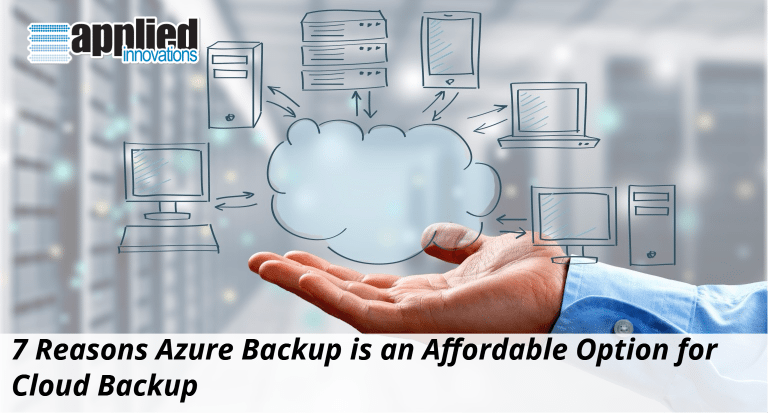
7 Reasons Azure Backup is an Affordable Option for Cloud Backup
For businesses and organizations across industries, data backups are vital. You have to make sure that even in the event something happens to your sometimes confidential data, you can quickly restore it to prevent significant hurdles to continuing your normal operations. If no backup solution is in place, even getting back to regular business ops can be both costly and time intensive.
Of course, your options for backup solutions range widely. You can choose to back up your data regularly onto on-premise servers, which comes with significant problems in its own right. Or, you can choose from one of multiple available cloud backup solutions that store your data remotely.
Microsoft recently entered the latter category. Azure Backup, a solution within the larger Azure business services platform, is designed to combine reliability, scalability, and affordability for organizations of all sizes and across industries.
What is Azure Backup?
At its core, it’s a Backup-As-A-Service (BaaS) solution. That means it provides your business with the tools you need to back up all of your vital data, with customization options specific to your situation.
Azure Backup can protect anything from your SharePoint, Exchange and SQL servers to your local files and folders, and any part of your Azure solution. The data is stored remotely and is available anytime you need to access it or restore your systems and servers.
That general definition makes Microsoft’s backup service similar to other cloud backup solutions. However, the benefits of this alternative are more specific, as well. In fact, here are 7 reasons why Azure Backup is an affordable and realistic option for your cloud backup needs.
1) Flexible Pricing
Affordability is key to any backup solution. Azure Backup scores in this area for one specific reason: the flexibility of pricing according to your individual needs.
More specifically, your cost will not be based on a flat rate as would be the case for most hybrid or on-premise storage and backup solutions. Instead, it follows a pay-as-used model in which your rate will depend on the amount of data stored at a given billing time.
This page breaks down the pricing structure of Azure Backup in more detail. A nominal flat fee will be either $5 or $10 for up to 500 GB of data, or $10 for every 500 GB increment after that. In addition to the flat fee, you will only pay for your storage as needed, which is broken down further on this page.
2) Scalability
In its scalability, Azure Backup showcases its full power as a cloud backup solution. Because you are not reliant on internal servers for your storage, data can expand exponentially without any storage expansion necessary.
Meanwhile, the pricing structure outlined above means that proportionally, your cost will not rise even as your data volume increases. Similarly, your will never need to worry about additional costs of overhead or monitoring, even as your business (and its related data) grows in scale.
3) Data Security
Any successful cloud storage solution has to ensure that all data is sufficiently protected. Fortunately, Azure Backup has built a number of security measures into its solution that ensures this will always be the case.
An authentication process that includes a local passphrase for your encrypted data which is never stored in the cloud prevents potential vulnerabilities before they can even occur. If an attack or vulnerability does slip through the cracks, a real-time alerting system informs you as it happens and allows you to take appropriate measures.
Finally, the system automatically creates and stores recovery points for the last 14 days to make sure you can recover your data to a non-corrupted state as needed. This combination of proactive and reactive defense measures ensure data security at any time.
4) Backup Variations
Under the Azure Backup umbrella, Microsoft offers three distinct ways to backup your data. Petri.com has broken them down according to features, giving each an easily recognizable acronym:
- MARS, which describes a backup agent that is deployed specifically to the machines that need to be backed up. This disk-to-cloud option is only valid for backing up files and folders but comes with most other features associated with Azure Backup.
- DPM, which stands for Data Protection Manager. It works with an on-premise backup server as a middleman, offering disk-to-disk-to-cloud backups as a result. It supports all entities available for Azure Backup.
- MABS, an alternative to DPM in that it’s an Azure-built on-premise backup server. The data direction is again disk-to-disk-to-cloud, with the difference being that because the server originates from Microsoft, no software cost will be associated with it.
Depending on your current data situation and backup needs, you can choose the option that works best for your business. The result is a more customizable solution that fits your need, not vice versa.
5) Unlimited Data Transfer
As detailed on its comprehensive Azure Backup introductory guide, Microsoft does not limit the amount of inbound or outbound data transferred to and from its cloud servers, regardless of size or need. The pricing, speed, or availability does not change, which again contributes to its scalability and affordability.
To backup your data consistently under this limitless option, however, you do have to ensure online availability of all sources. Otherwise, the unlimited data transfer comes with a caveat: the alternative to online transfer is Azure’s offline Import/Export service, which does come with additional data charges.
6) Restore Flexibility
Several of the above points combine to increase your flexibility in restoring data as needed. Unlimited data transfer, for instance, means that you don’t have to worry about charges as you import data back into your system. Similarly, data encryption ensures that your vulnerability does not increase even with more frequent transfers.
Azure Backup also integrates with Windows Server Backup, further enhancing your restore flexibility by allowing you to apply System State to your Windows server at your convenience. The result is a more flexible, and ultimately successful backup and restoration infrastructure, despite remote data storage.
7) Azure Integration
Speaking of integration: if you are already a user of Azure, you know the benefits associated with using multiple services. Naturally, the same type of integration exists with Azure Backup as well. The solution provides application-specific backups, ensuring that you will need no additional fixes if you need to restore data from your file server, virtual machine, or SQL database.
Meanwhile, all of your backups along with their status will be available in your central Azure portal. Here, you can also configure your notifications so that you know each time a vulnerability occurs or a backup fails.
Building Your Business With Reliability in Mind
An integrated and comprehensive data backup solution is a vital part of any business looking to grow consistently while ensuring continuous, reliable operations. Cloud backups come with benefits that range from flexibility to scalability, and because of its affordable and flexible pricing options, Azure Backup might just be the best solution for them.
If you are still in need of a reliable backup solution for your business data, consider an Azure Backup implementation. For help in that regard, and to make sure this service is set up in a way that mirrors and solves your business needs, contact us. We’d love to work with you and ensure that your data is protected and taken care of, both now and in the future.
