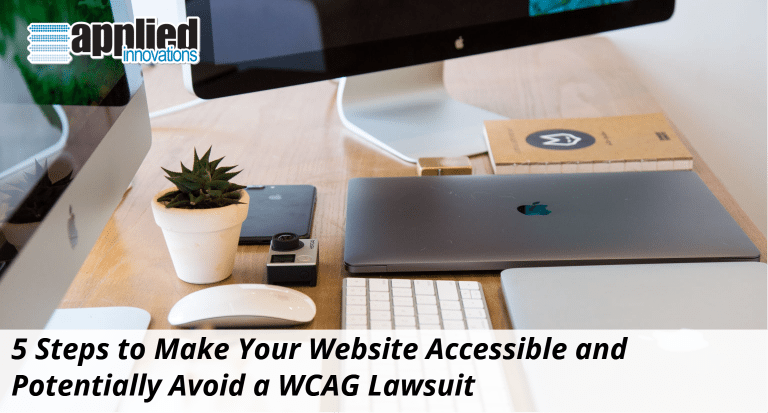
5 Steps to Make Your Website Accessible and Avoid a WCAG Lawsuit
More than 100 businesses—including Home Depot, Footlocker, Brooks Brothers and Sears—have been successfully sued in federal court and forced to pay expensive settlements because their websites were not accessible to people with disabilities. According to Accessibility Works:
“Website accessibility lawsuits and threatened claims have become big business…More law firms are filing lawsuits or sending demand letters alleging individuals with disabilities are denied access to a business’s goods and services due to inaccessible websites than ever.”
What Is WCAG?
WCAG is an acronym which stands for “Web Content Accessibility Guidelines.” These internationally-recognized guidelines, created by the World Wide Web Consortium (W3C), were designed to ensure that website users with physical disabilities, such as those who are visually or hearing impaired, can access web content in the same way as those who don’t have these physical challenges.
What Are Some of the Top Issues Which Make Sites Inaccessible?
When visually-impaired persons try to access non-text items on your site (like images and photos), they won’t know what those images are unless your site provides a text alternative which can be read by a narrator. Not having the alternative text will make a site inaccessible to these users. In addition to providing so-called “alt text,” compliant sites provide captions for multimedia and make all functionality available from a keyboard.
WCAG prescribes three levels for compliance: beginner, intermediate and advanced. Following are some of the primary WCAG compliance issues at each of these levels.
To be compliant at the beginner level, your website must:
- Provide text alternatives for non-text content
- Provide an alternative to video-only and audio-only content
- Provide captions for all videos which include audio
- Use more than one sense for all instructions
- Not use presentation that relies solely on color
- Make all functionality accessible by keyboard only
- Ensure users have control over time limits
- Provide user controls for moving content
- Provide a “skip to content” link
- Use clear and helpful page titles
- Present items in a logical order
- Make the purpose of every link clear from its context
- Ensure page elements do not change when they receive focus on input
- Clearly identify input errors
To be compliant at the intermediate level, your site must, in addition to the above:
- Ensure the contrast ratio between text and background is at least 4.5:1
- Ensure text can be resized to 200% without loss of content or function
- Not use images of text
- Offer several ways to find pages
- User clear headings and labels
- Ensure the keyboard focus is clear and visible
- Inform users when the language on a page changes
- Use all menus consistently
- Use all icons and buttons consistently
- Suggest fixes when users make errors
- Reduce the risk of input errors for sensitive data
To be compliant at the advanced level, your site must, in addition to the above:
- Provide sign language translations for videos
- Provide extended audio description for videos
- Provide a text alternative for videos
- Provide alternatives for live audio
- Ensure the contrast ratio between text and background is at least 7:1
- Ensure all audio is clear for listeners to hear
- Offer users a range of presentation options
- Make content accessible by keyboard only, without exception
- Remove all time limits
- Not interrupt users
- Save all user data when re-authenticating
- Always let users know where they are (within site navigation)
- Break up all content with appropriate headings
- Explain any strange or unusual words
- Explain all abbreviations
- Ensure all content can be read by a user with no more than nine years of education
- Explain all words which are difficult to pronounce
What Steps Should Businesses Take to Comply with WCAG and Avoid Litigation?
The specific standards for compliance remain somewhat vague, but the Website Content Accessibility Guidelines version 2.0 (WCAG 2.0) provide a de facto set of guidelines for website development teams. Here are 5 steps you should follow to best ensure that your website is:
1. Choose a Website Accessibility Manager
You need to decide who, either in-house or externally, is best-suited to lead your accessibility efforts. Because the individual you choose can mean the difference between being compliant and ending up in court, you should take this decision seriously and fully vet all candidates.
Include among his or her responsibilities a comprehensive familiarity with all aspects of WCAG 2.0, a high level of skill in all aspects of web development and your site’s content management system, and experience in training others on your development team. Among his or her duties will be to:
- Create a web accessibility policy for your company’s website. The accessibility policy must be clear, comprehensive and easy to understand;
- Make that policy clearly visible on your website. If your site is scanned for accessibility, you want to be sure your policy will be found and viewed; and
- Document all actions taken to comply with WCAG, including all audit reports.
2. Work with a Website Accessibility Consultant
Many businesses will not have the in-house expertise to go it alone. For this reason, you should seriously consider hiring a consultant with deep experience in both WCAG testing and remediation. Make sure your consultant works closely with your in-house team to fully understand the programming behind your site and your content management system (CMS). Finally, your consultant should be prepared to contribute to the training of your in-house staff to ensure ongoing compliance.
3. Conduct a WCAG Audit of Your Website
There are several automated auditing tools to assist your manager and consultant in conducting a robust audit of your site, identifying all areas that require remediation. Your audit should include 3 primary steps:
- Automated testing: this will capture about 25% of all issues
- A manual code review: the manual review should catch the lion’s share of issues missed by automated testing
- An assistive technology review: in this final phase of your audit, your tester uses the same tools employed by those with disabilities (like ZOOM and Dragon) to ensure they work on your site.
4. Maintain Detailed Records
It’s important in establishing compliance that you document all the actions you’ve taken—including all audit reports—to make your site accessible. You should organize these in a spreadsheet which includes each action, who performed it and the date on which it was completed. Separate spreadsheet items by those which can be handled by your CMS and those which your developer needs to handle.
5. Provide In-house Training
Because your website is not static, your first pass at compliance will not be your last. To ensure ongoing compliance, you need to train everyone who contributes to your site’s development—this is something your consultant can help you do. Because members of your web development team will leave your business and new employees will replace them, you should create comprehensive training manuals which cover all compliance issues, from adding alt tags to ensuring sequential headers.
Conclusion
Accessibility compliance is, frankly, complex and at times confusing—nevertheless, it’s something your business needs to take seriously, not tomorrow, but today. Your best bet is to work closely with experienced web developers who understand WCAG guidelines and have the skill to ensure your site is compliant with them.
At Applied Innovations, we are committed to ensuring your website is high performing, secure and accessible to all your customers and prospective customers. To learn more about our wide range of solutions for managed cloud, web and web application hosting, CMS, ecommerce and more, contact us today.
