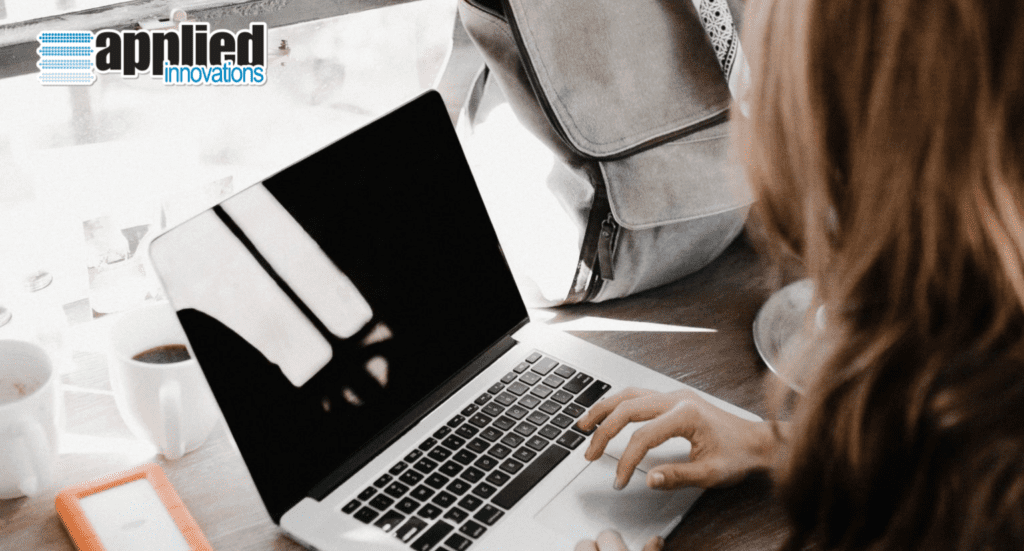
4 Best Practices When Working From Home
It’s becoming an increasingly good idea to work from home these days, given the money and effort, you save in commuting or making employees commute, and given the fact that it protects you from threats like the coronavirus. Here’s some information about the best business practices in regard to working at home and making sure you maximize the opportunities it presents.
Stay Connected
When you work remotely, it’s important to stay connected with employees and coworkers since it’s not like you can just go right over to their cubicle. As a result, you have to put some effort into creating a remote culture where people feel free to communicate.
Have a Daily Ritual
It can help to have some kind of daily ritual that you set up. This could be a brief meeting in the morning, even just for a few minutes, where everyone catches up in a general way. It could also be some kind of sticky note on your collaboration software that reminds people of things, professional or otherwise, or even just a place for people to post notes to each other.
In other words, remote business cultures need the equivalent of small talk just like physical office environments do.
Have Video and Phone Conversations
Even if you don’t necessarily need to for work, it’s still a good idea to occasionally hear your coworkers’ voices and see them. It’s been proven that this helps to increase familiarity and communication with that individual. Working relationships can suffer if you don’t stay connected.
It can also help to rent physical space so you don’t have to be at home and you don’t have to be in public. That way you can keep VoIP lines open for longer periods of time, mimicking the environment of being in person.
Collaborate Efficiently
One of the most important things you can do when working at home is to make sure that your collaborations with coworkers go smoothly. There’s a lot of chance for inefficiency here otherwise. Here are a few ways you can do this.
Put Meetings Together
When planning out times for when different remote workers are going to meet together, try to put all of the meetings in the same block. This applies to your employees, but also for meeting with clients and any other kind of meeting you have.
That way, you aren’t going to get distracted by worrying about meetings throughout the day. Any other appointments you have can be put back to back like this as well. That way you can cover everything at once and spend less time away from the bulk of your main work for the day.
Email Efficiency
Try to be as quick and to the point as possible when you write emails with your coworkers. It’s likely that email is going to be a major way that you communicate, so it’s certainly going to be important to get it right.
If your pithy and clear, then there won’t be long email chains where everyone tries to figure out what you meant, or worse, just straight-up misinterpret you and end up causing errors that take even more time to go back and fix. That’s why encouraging everyone to keep email to essentials is so important. NO one wants to waste time on useless email chains.
Use VPNs and Other Related Practices to Stay Secure
One extra thing you do have to worry about when you work at home is making sure that all of your data from both you and any company you run or work for is completely secure. This includes the data for any client companies as well. Here are some relevant examples.
VPNs
A virtual private network, or VPN, is a way of creating a secure tunnel between your home computer and any computer that you connect to for business. This is especially important when it comes to the most sensitive information that you work with which might be covered under an NDA, or non-disclosure agreement. If you don’t secure this information, you won’t just be in trouble with the company that you are working with, you could face legal action.
Some companies will have VPNs that comes with the software you use to interface with them, but it helps to have your service as well. The secure tunnel will make it so that outside forces can’t peek in on what you’re doing.
This is especially important when you need to do work in a public place, like a coffee shop, since these areas have completely unsecured Wi-Fi oftentimes. It’s recommended that you avoid public Wi-Fi and use something like a personal hotspot instead.
Watch for Information Thieves in Public
If you have sensitive information on your laptop screen, make sure you pay attention to who can see your screen while you’re at a public place. It might help to sit in corners so you have to worry about that less, but it can also help to make sure that you stay away from windows. If there are people behind you, or there could be people behind you who could conceivably see your screen at any time, it’s important to make sure that you’re aware of this and act accordingly.
This also means to avoid picking up random thumb drives that you find on the ground in public places. It’s a common tactic for hackers to do this in order to gain access to your information. If you need to charge in public, make sure to use the actual plugs rather than USB stations when you can. If you need to use a phone charging station that uses USB ports, make sure you make use of a USB data blocker option.
The reason for this is that hackers have been known to plant software on USB stations that transfer data back and forth to your laptop along with electricity. They may be able to gain access to your data this way.
You’re also going to want to avoid leaving any devices in your car since the information on the devices may be just as valuable if not more valuable than the device itself. Try to use cloud services for access so that when your device automatically logs itself off, the data is then safely behind a login wall rather than being readily available.
Encryption for Emails
If you’re sending data over emails, make sure that the data you’re sending is always encrypted. There are many different professional tools that can do this, including even just Outlook.
Use Psychology to Stay Productive
When it comes to keeping up your own productivity, there are a few options you can use to help. These include:
- Use Normal Office Hours-It’s worth testing to see if this is necessary, but if you are worried about maintaining your productivity, sticking with regular work hours can help make sure you don’t work too much or too little since it will sync up with what you’re used to doing.
- Record Everything-If you’re really worried about your productivity, then you should record how productive you are during various periods of the day using an automated system, for example. That way you can workshop how you might maximize this later.
- Don’t Forget Breaks-It’s also been proven that taking occasional breaks in work helps to increase productivity. In a brick and mortar work environment, bosses may control this, but when you’re on your own, it’s up to you. If you just work and work all day without breaks, eventually you will slow down and be far less productive with every moment you spend working unless you take breaks first. Taking breaks every few hours at least will more than makeup for the time you spend away.
- Dress Business Casual-While it’s true that you aren’t dressing for others since no one else will notice, there is one person who will notice, namely you. There’s a definite psychological effect on dressing to work that can make a difference for productivity.
- Work in One Place-Having a home office will help you maintain separation between your work life and your home life. There’s also some evidence to suggest that people do better with consistency, meaning that working in the same spot every day can really help with this particular issue.
It’s also important to avoid distractions at home if you can since this will also be a potential problem in contrast to being in a traditional environment. It’s better if you avoid worrying about anything that could potentially distract you from your work such as laundry, dishes or anything else.
Summing Up
According to some studies, those who work at home earn more than those who get to work through other means such as driving their own car, carpooling, taking the train and so on. So, there’s certainly something to be said for this approach.
For more information about working from home and keeping a remote business running at its best, please make sure that you don’t hesitate to go ahead and contact us today. The quicker you contact us, the quicker we can get back to you with help on your projects.
